“Here to Help” is a support column written especially for Formstack’s awesome, loyal customers.
Ah, digital marketing. So much to be accountable for. So little time. As the department responsible for filling the sales pipeline with qualified prospects, your role involves identifying, defining, and attracting strong leads...not to mention measuring, testing, and fine-tuning the campaigns you use to convert them.
Whew. That’s a lot.
Did you know that Formstack removes much of the guesswork from these and other mission-critical activities? Our form builder is packed with an array of features and integrations designed especially with marketers in mind. In this post, I’ll show you how to make the most of:
- Partial Submissions
- Field Bottlenecks
- Google Analytics
- Marketing Automation Integrations
If you’re looking for a truly easy way to simplify and streamline your day-to-day marketing efforts, these Formstack features and integrations are the way to go.Let’s begin...
1) Partial Submissions
For every lead that fills out your form, there are countless others who begin but never finish and submit it. Most form builders leave you to guess who those people may be and why they abandoned your form, but not Formstack! With the Partial Submissions feature, you can capture information as it’s entered. Capturing partial form submissions can provide great opportunities to find and fix issues—such as misdirected marketing dollars or off-target form fields—that are preventing prospects from completing your most important lead generation forms.
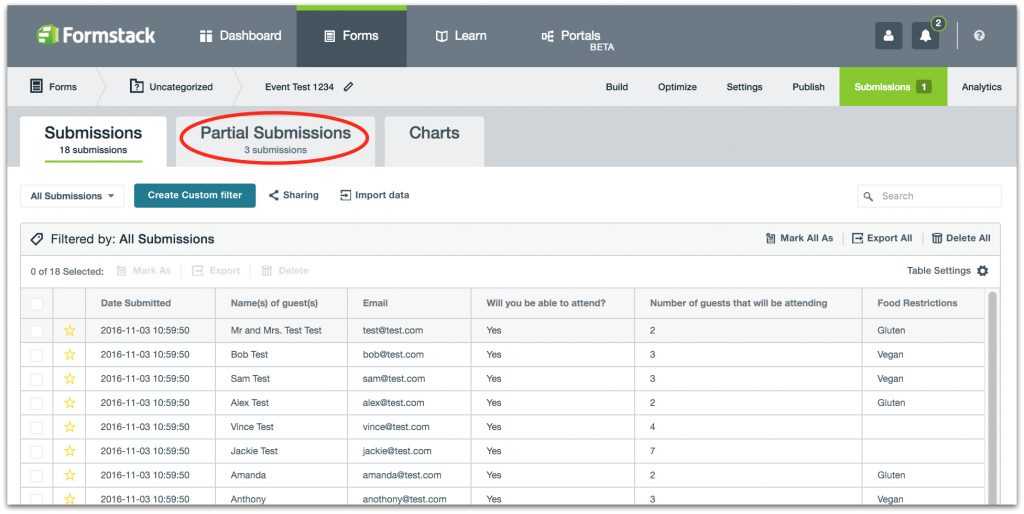
To enable Partial Submissions for your form, go to Settings > Plugins and click Add. If you want to be notified each time someone stops short of hitting the Submit button, you can also add your email address to receive alerts. For more details on getting started with Partial Submissions, check out this support doc.
2) Field Bottlenecks
How often has frustration led you to personally abandon an online form or shopping cart? The same thing could be happening with your users. And there’s no way for you to know—that is, until you use Formstack’s Field Bottlenecks feature. Field Bottlenecks lets you pinpoint exact fields that are causing people to abandon your form.
For example: You might see that users are getting stuck at a Short Answer field and decide to provide a Dropdown List instead, or you might discover that your form is simply too long when a majority of people abandon it two-thirds of the way through.
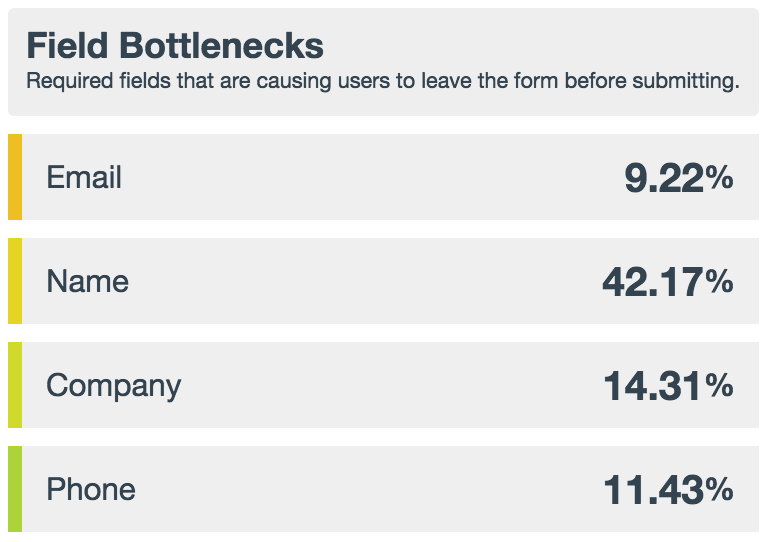
3) UTM Tracking
Does the phrase “UTM parameters” scare you? Join the club. Although these powerful parameters reveal a lot about where leads originate, they can be cumbersome to set up at best and confusing to maintain at worst.
That is, until you’ve discovered Formstack UTM Tracking. This feature makes it easy to pass form parameters to your customer relationship management platform. You simply select what you’d like to track, and Formstack adds a hidden field to your form that automatically collects the correct data and passes it to your CRM with each form submission.
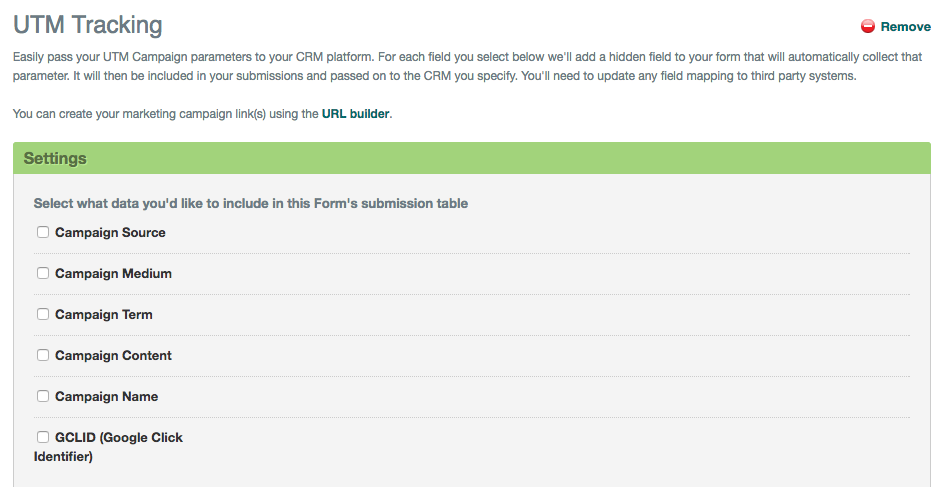
After adding tracking code to your site, all you have to do to get going with UTM Tracking is navigate to Settings > Plugins and select Add next to UTM Tracking within the Attribution section.
Learn more: About the UTM Tracking plugin in this tutorial.
4) Marketing Automation Integrations
Do you struggle to grow your email marketing lists? Maybe you love your marketing automation software but cringe at the sight of its visually lacking lead generation forms. Formstack to the rescue! Our robust form builder not only makes it easy to create beautiful, branded forms; it also integrates with popular email marketing and automation software so you can feed the data directly to your other digital marketing tools.
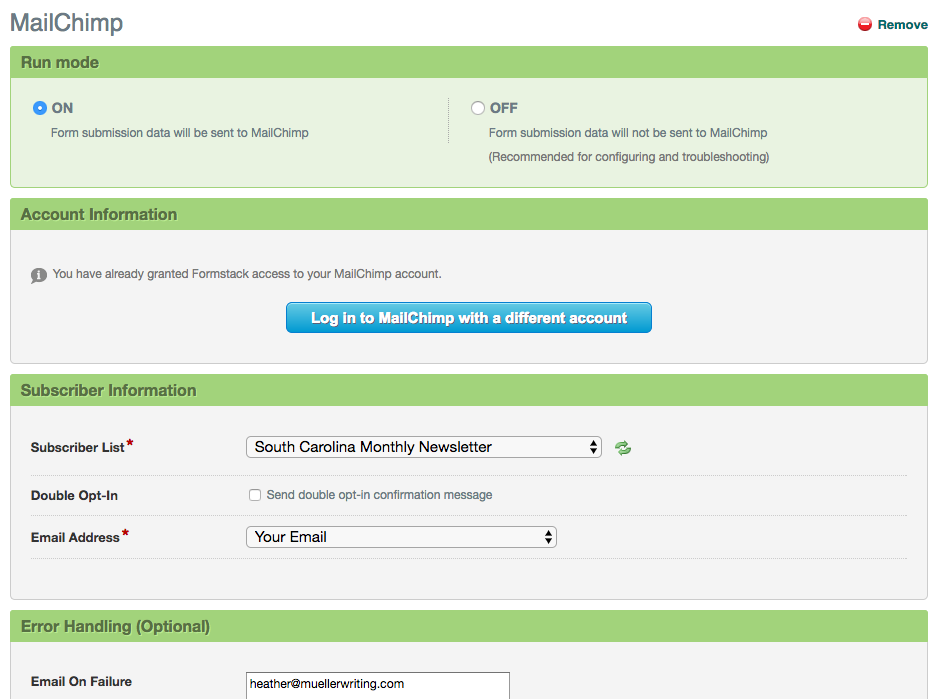
Check out our most popular email marketing and marketing automation integrations on our integrations page.
5) Google Analytics Plugin
With Formstack’s Google Analytics plugin, you can have marketing conversion details passed directly to Google Analytics and gather helpful information to give campaigns a boost. Talk about an easy way improve results! Want to know which devices visitors are using to view your Formstack form? You can get the info at a glance within Google Analytics before fine-tuning forms to capture more leads.
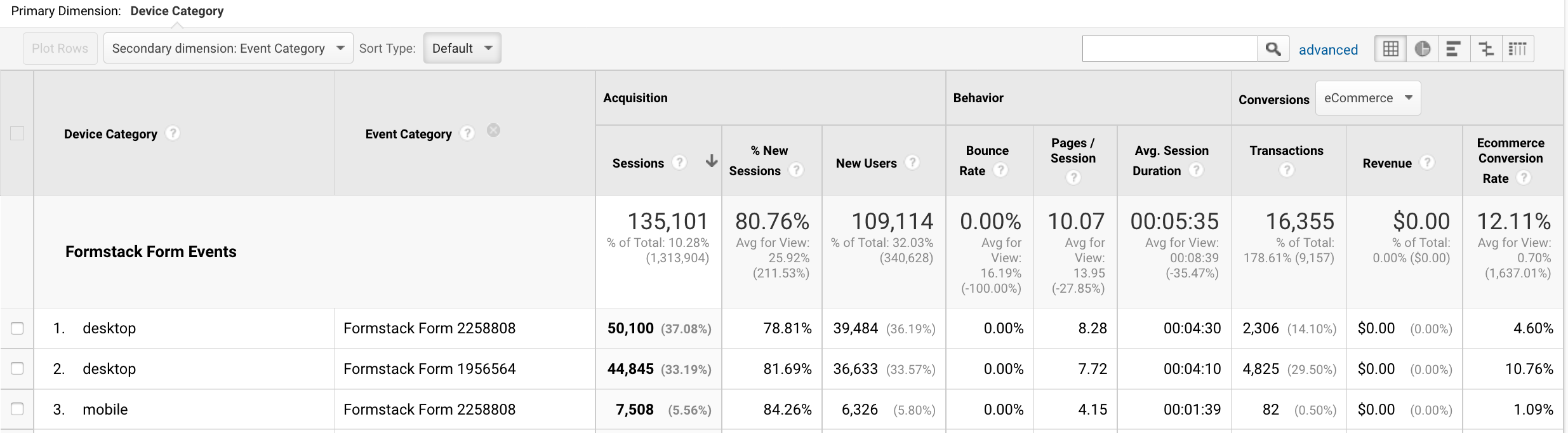
How much time are people spending on your form, and how many saved it to finish later? These are also easy questions to answer with the plugin. Follow these instructions to get going with the Google Analytics plugin. When it comes to marketing conversions, the uses for these Formstack features and integrations are virtually endless. If you peruse our blog, you’ll find a wealth of applications for lead generation, form optimization, and more. Don't have access to these conversion-crucial features? Learn more about our Conversion Kit.
Formstack is packed with features and integrations created specifically to simplify your job as a marketer. Discover more ways to streamline your marketing with online forms.











